Powering Your Wrist: Why the Right Power Bank Matters for Wearables
Discover the best power bank solutions for your smartwatches and fitness trackers, ensuring they stay charged safely and efficiently. Powering Your Wrist matters!
Understanding Wearables: Your Indispensable Companions
Wearable technology has seamlessly integrated into our daily lives, revolutionizing how we interact with information and manage our health. They offer convenience, insights, and a constant link to our digital world, right from our wrists. Common types of wearables include smartwatches (like Apple Watch, Samsung Galaxy Watch, Garmin, Fitbit smartwatches), fitness trackers (such as Fitbit Charge, Xiaomi Mi Band, Garmin Vivosmart), smart rings, smart jewelry, hearables (advanced true wireless earbuds with health tracking), and even smart clothing with integrated sensors.
However, their compact size, while a boon for portability, often comes with a trade-off: limited battery life. This is where the humble power bank steps in, offering a vital lifeline to keep your wearables charged and ready for action. But here’s the critical point: not all power banks are created equal, especially when it comes to the specific, delicate needs of these low-power gadgets.
The Nuances of Charging Wearables: Why Lower Power is Key
Unlike power-hungry smartphones or laptops that demand high-wattage charging, wearables typically draw very little power. This is a crucial distinction that many users overlook, and it’s vital for maintaining the health and longevity of your wearable’s battery.
Why High Power Can Damage Your Wearable:
Wearables use tiny Lithium-ion (Li-ion) batteries. These small cells are designed for efficiency and are particularly sensitive to overcurrent and excessive heat. While modern devices have built-in safety features, consistently “overpowering” them with a charger designed for larger devices can put undue stress on the battery.
When a device charges, some energy is inevitably converted into heat. Higher charging currents generate significantly more heat. For small wearables with limited internal space for heat dissipation, this can be particularly problematic. Prolonged exposure to high temperatures can accelerate battery degradation, directly impacting the chemical stability of Li-ion batteries and leading to a faster decline in their ability to hold a charge. Research from institutions like the National Renewable Energy Laboratory (NREL) and various battery manufacturers consistently shows that for every 10°C increase in operating temperature above optimal (often around 25°C), the lifespan of a Li-ion battery can be reduced by 50%. This means a battery designed for 500 full charge cycles might only last 250 cycles if constantly exposed to high charging temperatures.
The battery will endure fewer charge cycles before its capacity significantly diminishes, meaning you’ll need to replace your wearable sooner. A typical wearable battery is designed for 300-500 charge cycles before its capacity drops below 80%. Aggressive charging can rapidly bring it down to this threshold. In rare but severe cases, chronic overheating can cause the battery to swell, potentially damaging internal components or even posing a safety hazard. Since most wearables have non-replaceable batteries, once the battery degrades significantly, the entire device often becomes unusable and is typically discarded as e-waste, contributing to environmental concerns.
Another common issue is that many standard power banks are programmed to automatically shut off if the connected device isn’t drawing sufficient power (to save energy when a large device is fully charged). Wearables draw so little current (often in the tens of milliamps) that these power banks often mistake them for being disconnected or fully charged, shutting off mid-charge. This means your wearable won’t get a full charge, leading to frustration.
Many wearables are designed to benefit from a “trickle charge” – a slow, steady, and very low-current charge. This method is ideal for maintaining the long-term health of small batteries, reducing stress, and ensuring a complete charge without any adverse effects.
Understanding Power Bank Terminology for Wearables
When choosing a power bank for your wearable, knowing these terms will help you pick the right one:
- mAh (Milliampere-hour): This measures the battery’s capacity. For wearables, you generally want a power bank in the 5,000mAh to 10,000mAh range. Anything larger is often overkill and adds unnecessary bulk.
- Low-Current Mode / Trickle Charging Mode: This is the most crucial feature. It’s a special mode that reduces the power bank’s output current (to typically 50mA-500mA or 0.05A-0.5A). This gentle output is perfect for small wearable batteries, preventing damage and ensuring they charge fully without the power bank unexpectedly shutting off.
- Voltage (V): This measures electrical potential. Most USB charging operates at 5V. While power banks might offer higher voltages (like 9V or 12V) for fast charging phones, your wearable will typically only draw 5V. The important part is that the power bank can deliver low current at that 5V.
- Current (A or mA): This is the flow of electricity. For wearables, you want a power bank capable of delivering a low current (mA = milliamps). A mode that specifically reduces the amperage is what you’re looking for.
- USB-A / USB-C Ports: These are the types of physical ports on the power bank. Ensure it matches the cable you use to charge your wearable. USB-C is becoming more common, but many wearables still use USB-A cables.
- Auto-Shutdown Threshold: Some power banks have a higher threshold for current draw before they shut off. A low-current mode bypasses this, making them suitable for tiny devices.
Choosing the Perfect Power Bank for Your Wearable
When selecting a power bank for your smartwatch or fitness tracker, prioritize these features to ensure safe and efficient charging:
- Low-Current/Trickle Charging Mode: This is paramount. It ensures your wearable receives an optimal, gentle charge.
- Appropriate Capacity (5,000-10,000mAh): This provides ample charges for your wearable without unnecessary bulk. A massive 20,000mAh bank is overkill for just a wearable.
- Compact and Lightweight Design: Your power bank should be as portable as your wearable. Look for slim, lightweight designs that are easy to carry.
- Correct Ports: Ensure the power bank has the right port type (USB-A, USB-C) for your wearable’s charging cable or dock.
- Reputable Brand: Stick with trusted brands known for quality and safety.
Our Top 3 Recommended Power Banks for Wearables
Here are three excellent power bank options that are perfectly suited for charging your wearables, each featuring a crucial low-current charging mode:
1. Anker PowerCore Slim 10000 (or similar Anker models with Trickle-Charging Mode)

Anker is a leader in charging technology, and their PowerCore Slim 10000 is an excellent choice. It perfectly balances capacity with a very portable form factor, and crucially, features a dedicated trickle-charging mode.
Key Features:
This model offers a 10,000mAh capacity, which is more than enough for multiple smartwatch charges. It features a slim and portable design, making it easy to carry daily. Anker’s PowerIQ and VoltageBoost technologies ensure optimized charging for various devices. Most importantly, it includes a trickle-charging mode specifically designed for low-power devices like smartwatches and Bluetooth headphones, preventing overcurrent and auto-shutdown.
How to Activate Trickle-Charging Mode:
- For most Anker PowerCore models, activate this mode by pressing the power button twice or pressing and holding for 2 seconds.
- The LED indicator will turn green to confirm it’s active.
- To exit, press the power button once.
- Please always refer to your specific Anker power bank’s user manual for precise instructions, as activation methods can vary slightly between models.
2. Xiaomi Power Bank 10000mAh 22.5W Fast Charge (BHR5884GL or similar)
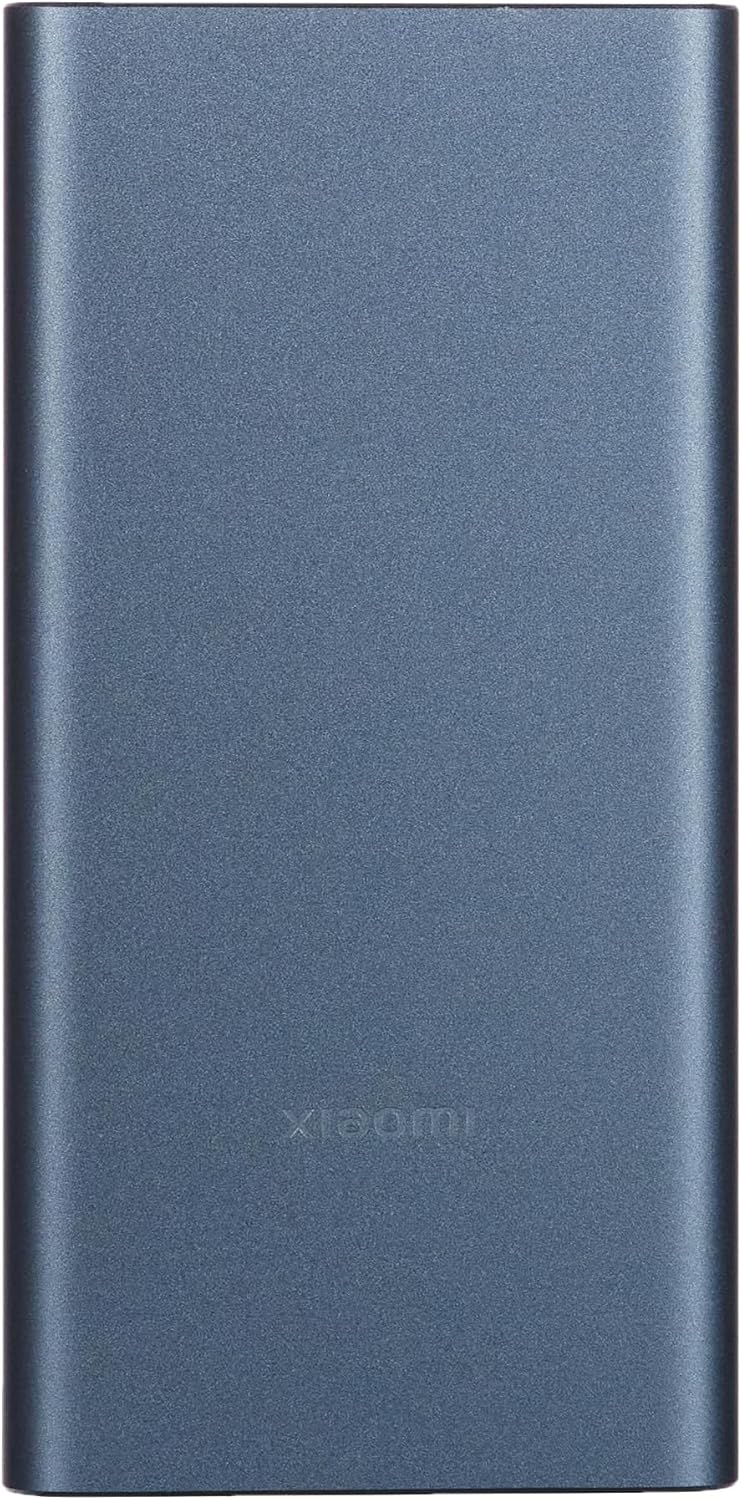
Xiaomi power banks offer fantastic value and a comprehensive feature set, including the essential low-current discharge mode for your wearables.
Key Features:
This power bank provides a 10,000mAh capacity, offering ample power for several wearable recharges. While it also offers 22.5W fast charging for compatible devices like your phone, its key benefit for wearables is the low current discharge mode. It typically features dual output ports (USB-A and USB-C) for good compatibility across devices.
How to Activate Low Current Discharge Mode:
- For most Xiaomi 10,000mAh power banks, ensure the power bank is not connected to its charger.
- Then, double-click the battery level check button.
- The indicators on the power bank will turn on alternately, confirming that it has entered low current discharge mode.
- To exit this mode, simply press the battery level check button again. The power bank will also automatically exit this mode after two hours of operation.
- As always, consult your specific Xiaomi power bank’s user manual for the most accurate instructions.
3. Nitecore NB10000 GEN 2

Often favored by ultralight enthusiasts, the Nitecore NB10000 GEN 2 combines an incredibly lightweight design with robust performance, and importantly, includes a low-current charging mode for delicate electronics.
Key Features:
The NB10000 GEN 2 features a 10,000mAh capacity, providing lightweight power for multiple wearable charges. Its ultra-light carbon fiber build makes it one of the lightest 10,000mAh power banks available. It includes both USB-C and USB-A outputs for versatile cable compatibility. Most importantly, it has a crucial low current charging mode that ensures safe and continuous charging for wireless headphones, wearables, and other low-current devices.
How to Activate Low Current Charging Mode:
- For the Nitecore NB10000, activate this mode by pressing and holding the Mode Button (which is often the same as the power button).
- A white LED indicator will illuminate alongside the blue power level indicators, confirming the mode is active.
- To exit, press and hold the Mode Button again until the white indicator turns off.
- Always consult your specific Nitecore power bank’s user manual for precise instructions.
Frequently Asked Questions About Charging Wearables
- Can I use my phone’s fast charger for my smartwatch?
- While many modern devices have protective circuits, it’s generally not recommended for regular use. Phone fast chargers deliver much higher wattage, which can generate excess heat in a wearable’s small battery over time, potentially accelerating degradation and shortening its lifespan. For optimal battery health and longevity, always prefer a charger or power bank with a low-current mode.
- How do I know if a power bank has low-current charging?
- Look for explicit mention of “low-current mode,” “trickle charging mode,” or “charging earbuds/smartwatches” in the product description, specifications, or user manual. It’s usually activated by a specific button press sequence (e.g., double-click, long-press).
- Will using the wrong power bank void my wearable’s warranty?
- While manufacturers typically won’t deny warranty outright just for using a third-party charger, if damage is directly attributed to an inappropriate charging source (e.g., clear signs of overheating or overvoltage), it could potentially affect your claim. Always use reputable brands and appropriate charging modes.
- Why does my power bank sometimes turn off when charging my smartwatch?
- This is a common issue! Most power banks have an auto-shutoff feature when the current draw is too low, assuming the device is fully charged or unplugged. A dedicated low-current mode bypasses this, ensuring a continuous charge for your wearable.
- Why can’t I just replace the battery in my wearable when it degrades?
- Most wearables are designed with integrated, non-user-replaceable batteries due to their compact size and waterproofing requirements. This means that once the internal battery significantly degrades (a natural process accelerated by improper charging), the entire device often becomes unusable and is typically discarded as e-waste. This highlights the importance of proper charging to maximize the device’s lifespan.
Summary: Choose Wisely for Your Wearable’s Health
Your smartwatch or fitness tracker is an investment, and proper charging is key to its longevity and performance. While the convenience of any power bank might be tempting, understanding the specific needs of these low-power devices is paramount. By choosing a power bank with a dedicated low-current or trickle-charging mode, like the Anker PowerCore Slim 10000, Xiaomi 10000mAh, or Nitecore NB10000, you’re not just topping up a battery – you’re safeguarding your wearable’s health and ensuring it remains your reliable companion for years to come. For more on extending your wearable’s life, read this article on Wearables That Last, which focuses specifically on survival watches that are designed for rugged use and off-grid adventures, emphasizing extremely long battery life.
Explore Our Full Range of Power Banks
Looking for portable charging solutions beyond high-capacity models? Discover a wide variety of power banks and portable chargers with different features, capacities, and brands to find the perfect fit for all your charging needs on powerstationhq.com.
Find More Power Banks