
Power Banks DIY Comparison Showdown
Compare two portable power banks with our Power Banks DIY Comparison Showdown tool to find the best one for daily charging, travel, or emergency backup.
Use this tool to compare the specifications of two portable power banks and determine which one best suits your needs. Input product details, paste specification sheets, and review the extracted data in the table below. The tool will analyze key metrics and provide a clear verdict to guide your purchase decision.
Power Banks DIY Comparison Tool
Welcome to the Power Banks DIY Comparison Showdown!
This tool empowers you to compare two portable power banks side-by-side to find the best one for your specific needs, whether for daily charging, travel, or emergency backup. By allowing you to input key specifications and providing a clear, point-based verdict, it helps you make an informed purchase decision.
Understanding the Tool:
The Power Banks DIY Comparison Tool guides you through a simple three-step process to compare products effectively:
Step 1: Enter Product Information
Start by providing the names of the two power banks you wish to compare. This helps personalize the comparison results in the final verdict.
Next, select the ‘Source’ of your specifications. We recommend prioritizing sources in this order for data accuracy and ease of use:
- Product Manuals / Official Product Websites: These often provide the most accurate and consistently formatted data.
- Amazon / Other Retailers: While convenient, data from these sources can sometimes be less structured or contain variations.
Step 2: Paste Specifications (Optional for Reference)
You can optionally paste the full product specification sheets into the large text boxes provided. This serves as a handy reference as you manually enter the data into the comparison table.
Important Note on Auto-Filling: While the Power Banks DIY Comparison Tool has a built-in ‘picker’ (using advanced patterns) to attempt to identify and pre-fill some common specifications from your pasted text, it’s designed primarily for manual data entry. Due to the vast and inconsistent formats of product specifications across different manufacturers and retailers, the automatic picker may not find every detail. Always review and manually fill the table.
Need help finding specs? To find detailed specifications, we recommend searching on Google for the product name followed by “user manual” or “specifications PDF” (e.g., “Anker PowerCore 20000 user manual”). This will often lead you to the official product brand’s website where you can download a PDF document. Once you have the PDF, copy *all* the relevant specification text from it and paste it into the boxes below.
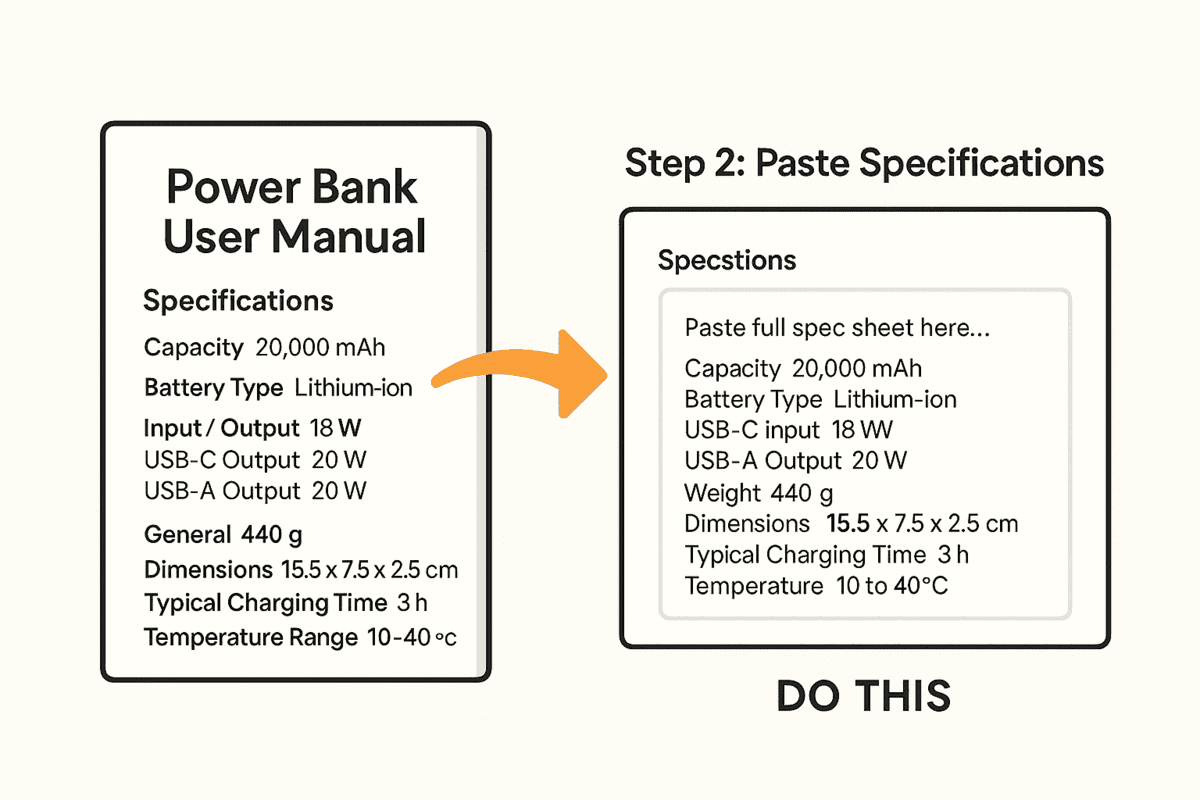
Step 3: Review and Edit Comparison Table
Carefully enter or verify the specifications in the interactive comparison table. Pay close attention to the following:
- Mandatory Fields (Highlighted): Fields like ‘Battery Capacity,’ ‘Max Combined Output,’ ‘Weight,’ and ‘Dimensions’ are highlighted because they are essential for the tool to calculate a comprehensive verdict. If these are missing or invalid, they will be highlighted in red, and the verdict cannot be fully determined.
- Optional Fields: Other fields provide additional context. For a fair comparison, if you fill in a numeric value for an optional spec for one product, please ensure you fill in the corresponding value for the other product. Inconsistent optional fields will also be highlighted in red in the verdict section.
- Unit Selection: For ‘Weight’ and ‘Dimensions,’ remember to select the correct unit (e.g., g/oz or cm/in) directly in the table to ensure accurate comparisons.
Final Verdict: How the Winner is Determined
Once you’ve filled in the necessary data, click the ‘Show Final Verdict’ button. The Power Banks DIY Comparison Tool will then calculate a winner based on a fair point system:
- Point System: Essential (mandatory) specifications contribute 2 points to a product’s score if it excels in that area. Optional numeric specifications contribute 1 point if a product is superior in that comparable field.
- Comparison Logic: The tool compares each filled specification. For ‘higher is better’ specs (like capacity, output), the product with the higher value gets points. For ‘lower is better’ specs (like weight), the product with the lower value gets points.
- Detailed Reasons: The verdict will include a clear summary of the winning product, the total scores for each, and a breakdown of which product excelled in which specific areas.
Step 1: Product Information
Step 2: Paste Specifications
Paste the product specifications from Amazon, manuals, or official websites into the boxes below. The tool will attempt to auto-fill the comparison table.
Please Note: Automatic filling relies on clear data in the pasted text. There is a risk that several fields will have to be filled manually if the format is not recognized.
Step 3: Comparison Table (Auto-filled & Manual)
Review the auto-filled data. You can manually adjust or fill in any missing fields. Highlighted fields are mandatory for a full comparison.
| Spec | Power Bank A | Power Bank B | Unit |
|---|---|---|---|
| Battery & Output | |||
| Battery Capacity | mAh | ||
| Max Combined Output | W | ||
| USB-C Input | W | ||
| USB-C Output | W | ||
| USB-A Output | W | ||
| General | |||
| Weight | |||
| Dimensions: Power Bank A |
|
||
| Dimensions: Power Bank B | |||
